RC Home | How To | Change Battery Connectors Safely
RC How To:
Change Battery Connectors Safely - 3
<-- |
Now that the positive wire and the connector is tinned, all that is left is to attach the wire to the connector. Heat up the solder on the wire while pressing it against the tinned part of the connector. If you are using a large gauge wire like in this how to, be careful not to hold the iron on the connector or the wire for too long. You can melt the connector or even worse damage a cell on the battery.
Half way there.
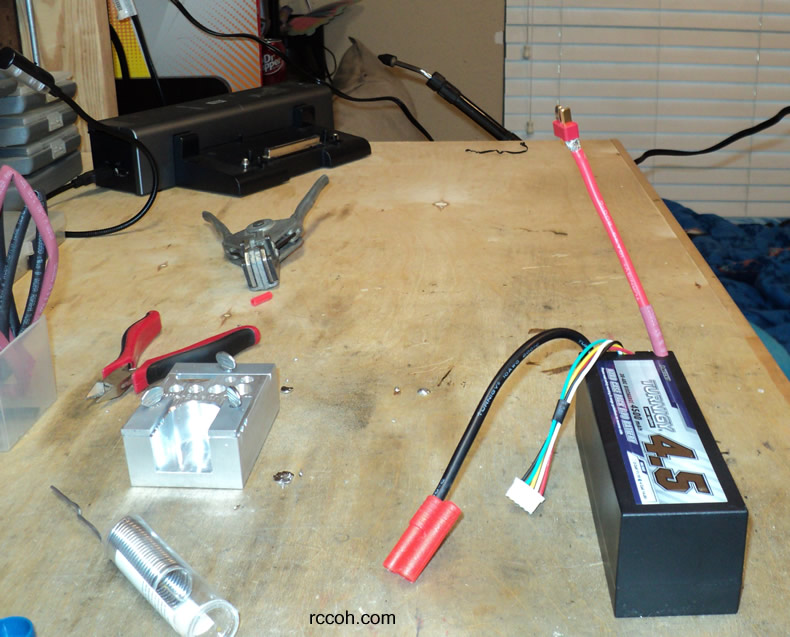
Now go ahead and cut the old end completely off. Tin the negative wire and attach as well. This part should be done with caution as well. If you still have an exposed part of the positive wire you could accidentally make contact with the negative wire. Some go ahead and get the heat shrink around the exposed wire to protect it while others use some electrical tape to protect that during this stage.
Once it's soldered you are done. Deans require heat shrink so I used my heat gun to shrink that down.

You are done and the battery is ready to use with your connector of choice.

Related:
Proper Disposal of LiPo Battery <--
Terms of Use 2009-2019
