RC Home | How To | RPM Front Arms for SC10
RC How To:
Add to RPM arms to a SC10 - Front (2)
The first thing you want to do is remove the bottom of the shock from the arms, and remove the outside of the arms from the steering knuckles. Use the tiny 0.05" hex to remove the capture screws for the pins and push the pins out using your punches or anything small that might get them started.
For the SC10 the outer pins will need to be replaced with the GT2 pins. AE # 7927. So be sure to order some of those when ordering the arms.
Next will be removing the bumper from the front of the vehicle.
This can easily be done by removing the 2 bottom Phillips screws and the 1/16" screws from the shock tower.

You can see my left arm took the hit and has already been removed.
Next the bulkhead needs to slide out with the arm(s) attached. Only the inner pins will be needed from these parts.
Remove the other Phillips from the bottom and just loosen the 3/32 screw on top of your servo enough to slide the bulkhead and arms out and away.
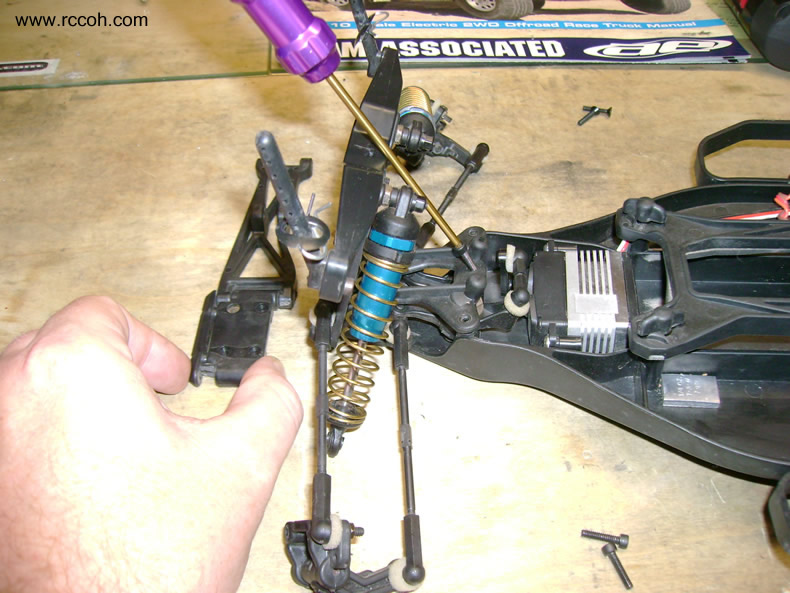
Terms of Use 2009-2019
