RC Home | How To | Savage X Brushless Conversion
RC How To:
Savage X / Convert Nitro to Brushless (2)
(Transmission Conversion)
The first part of the build would be the transmission. I debated getting the Kershaw direct drive, and the FLM transmission forward TVP setup, but I wanted to keep this as stock as possible. Meaning keeping the transmission where it is to allow stock length drive-line dog bones to be used. That way I wouldn't be dependent on an individual company if I twist a bone one Sunday afternoon.
I decided to replace the 2 speed with the single speed by adding the Flux idler gear (HPI100905). This also locks it both directions so I can use the speed control and motor for my braking.

I beefed up the upper 18-23 gears by swapping them for HPI heavy duty version for the Flux (HPI102514). Here they are side by side. The H/D one is the black one.


For these gears to slide on to, I upgraded to the titanium drive shaft (HPI86345). It's 40% lighter and stronger than the steel one.


Next for the transmission is the outside. For the spur I used a Robinson Racing hardened steel 48 tooth. It came with a bearing (nice bonus over the stock bushing) and needed only a HPI pad to complete it.
I added the heavy duty drive cups and attached it to the FLM motor mount. The transmission is ready.


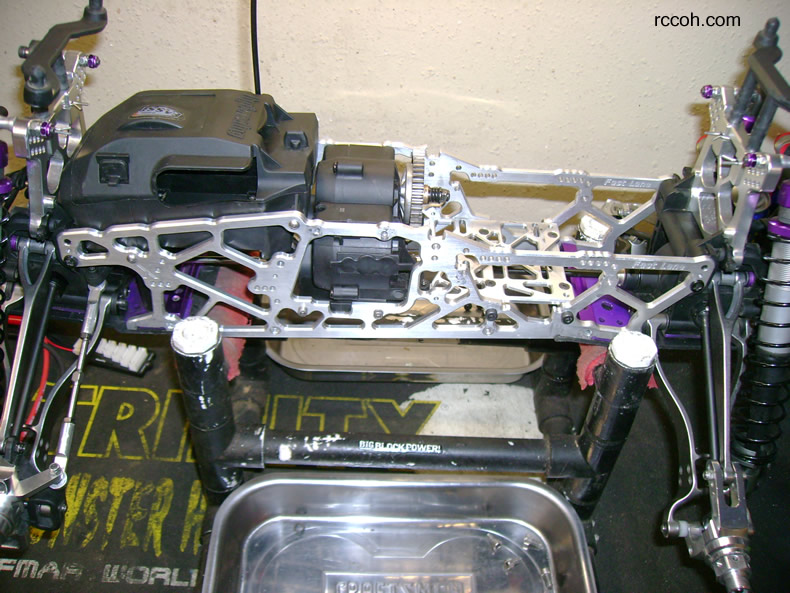
(The bottom idler gears exploded when I ran 6s batteries, so I went with the light weight steel ones and so far they have held up. See here -> Install light weight idler gears)
Terms of Use 2009-2019
